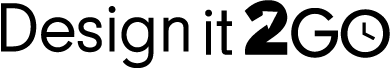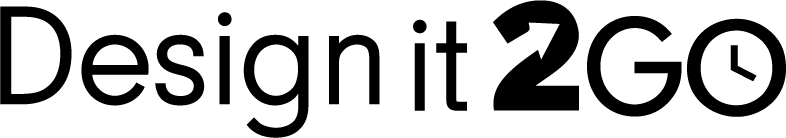No, we do not charge art or setup fees when placing orders for DTF transfers through Designit2Go.com
Simply upload your art and make sure to leave any specific notes for our designers such as:
Yes, you can have multiple designs and sizes on one DTF Transfer Gang Sheet.
Gang sheets are the perfect solution to get multiple designs and variations of sizes all printed together conveniently for you. Our gang sheets come in the following of sizes:
The longer the roll, the better price per square inch you receive, so take advantage and get one of our largest gang sheets.
Note: You can upload a ready to print gang sheet or we can build your gang sheet for you.
Yes, we will be able to clean up your DTF transfer designs and/or remove the background.
Our talented team of graphic artists will make sure your art looks perfect for print.
Any special requests, such as remove a background, change the color, etc., can be left in the Notes at checkout. You wil be sent a proof to approve before production begins.
Designit2Go does not charge for any file or art setup, however, when uploading your art, the following file types are preferred.
Our preference: SVG converted to curves files work best because it allows us to re-size artwork without losing any quality. However, as long as you upload a file (PNG, JPG, PDF) with 300 DPI, we'll be able to re-size the image to your liking, without losing any quality whatsoever.
For women's shirts, a 9" by 9" DTF Transfer design typically works the best.
Although there can be a large variance in sizing between a Women's XS and a Women's 2XL, we still find that the 9" by 9" sizing works well.
For youth shirts, a 8" by 8" DTF Transfer is suitable.
Although there's a fairly large variance in sizing between a Youth XS and a Youth L & Youth XL, an 8" by 8" DTF Transfer design is still suitable.
For adult shirts, even with a size scale of Adult S through Adult 5XL, 11" by 11" or larger is recommended.
However, with DTF transfers you are able to modify the sizes as you like and still retain the bulk discount pricing on the whole order.
If you prefer to modify the design size based on shirt size, we recommend the following:
Adult Small through 2XL: 11" by 11" or larger
Adult 3XL through 5XL: 12" by 14" or larger
For adult shirts, we recommend crest size designs should be no loarger than 3.5" X 3.5" on AS - AXL
However, with DTF transfers you are able to modify the sizes as you like and still retain the bulk discount pricing on the whole order.
If you prefer to modify the design size based on shirt size, we recommend the following:
Adult Small through 2XL: 3.5" X 3.5" or smaller
Adult 3XL through 5XL: 4" by 4" or smaller